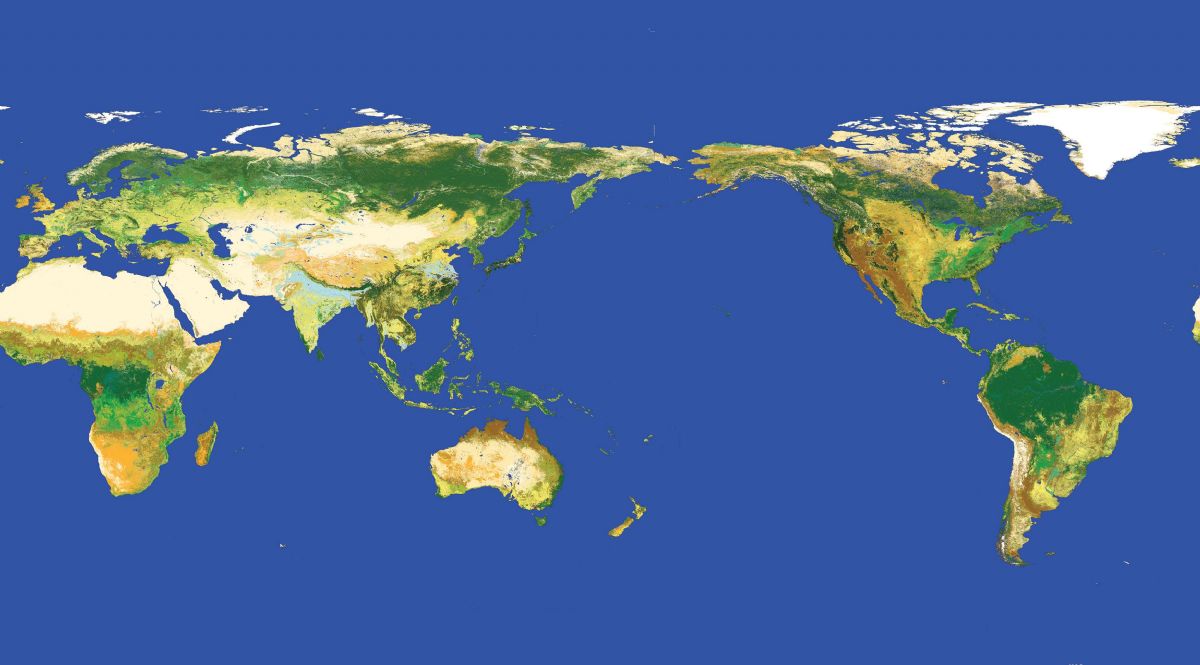When you drag items (assets) onto the image they will appear here. You can then reposition them as required on your image.
You can add things to things when you see the symbol. When you save your creation, an app. is generated to support your project which you can share.
Drag pointers to reposition.
Search, Locate or Play: Press play to view your application as a presentation. Or search it using keywords.